In the example, the CTA is the green button with the text 'Keep me posted.' It stands out from other components on the page, making it easy to understand the next step in the flow. The CTA encourages users to interact with the button.
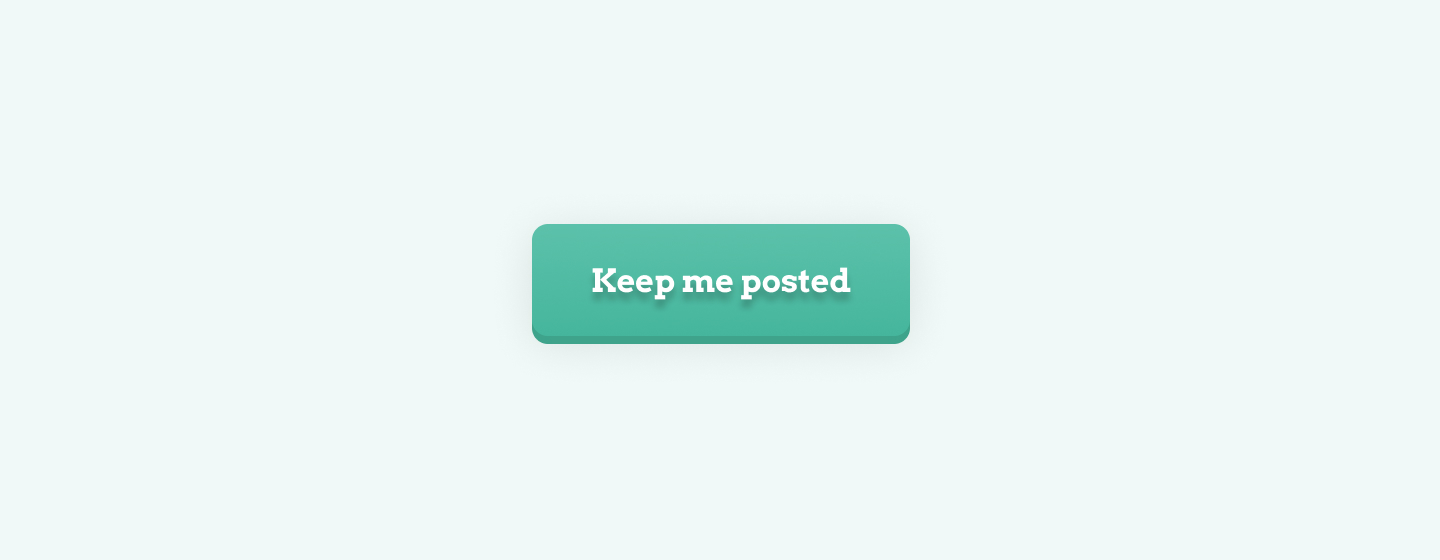
Why is it important?
First, CTAs are the elements that connect all the steps of the user's overall experience with our product. Users go from step one to the next by clicking on a call to action.
Because of this, CTAs are essential for converting people into customers or users. It's critical to design them in a way that they are effective for all users. Their design must make things as easy as possible for users during the customer journey.
How to create the perfect CTA
Now that you know what a call to action is, it is time to create the perfect CTA. Keep the following factors in mind.
Make sure the copy of the CTA is specific and contextual. It must reflect the action that happens on click. For example, use 'submit application' instead of just 'submit.'
Emotion is a very important factor in creating a strong CTA. Using words that trigger emotions to convince users to click through is essential.
Verb-lead copy makes people take action. Start your CTA copy with a verb that underlines a specific action, like 'buy now' or 'send form.'
Use short words with a maximum of 2 syllables, and don't add articles. Here's an example of a good, short CTA: 'choose payment method.'
It should be obvious that CTAs are clickable. Add design best practices like buttons, shadows, or underlined text to indicate that the CTA is clickable.
Testing CTAs
Let's say you've created your first CTA. The next thing to do is see how well it performs. The best way to test your CTA is the A/B testing method.
During an A/B test, you compare two versions of a product to find which version performs better. You can change placement, size, color, or copy of the CTA for each test. However, test only one change at a time to get the most accurate results.
Useful resources
A complete guide to call-to-action design - Bootcamp
15 rules for building killer calls to action - Oberlo
Call to Action Buttons: Examples and Best Practices - Smashing Magazine
Share
×Twitter
Page link
https://www.uxdictionary.io/call-to-action
Copy